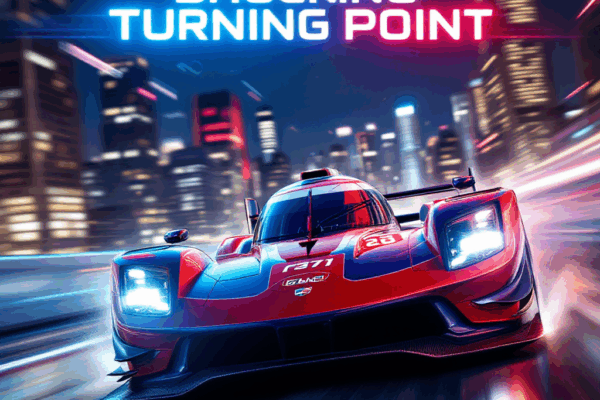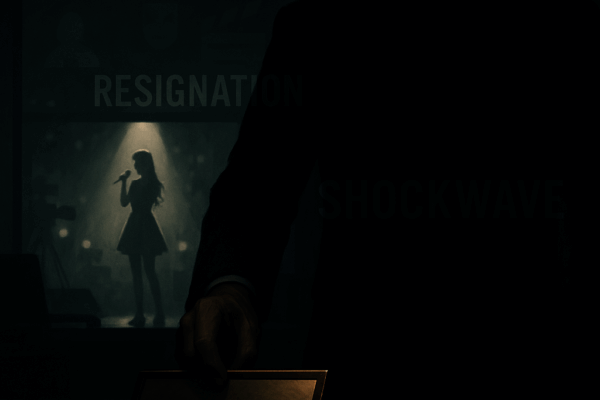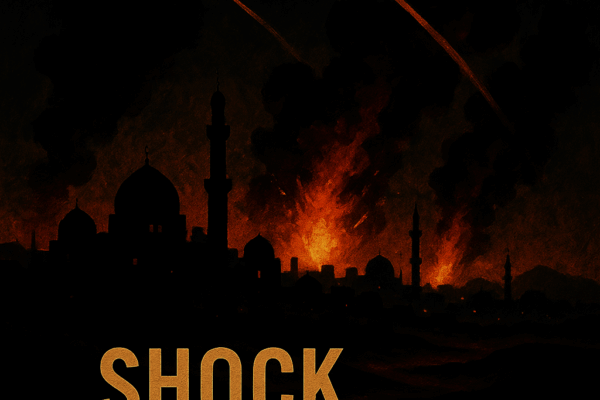Six Game-Changing Weapons Shaking Up the Container Landscape: Docker, Podman, Containerd, CRI-O, Lima, Punch
Docker once claimed to rule all environments at once, but now formidable challengers like Podman, Containerd, CRI-O, Lima, and Punch threaten its throne! Which tool will bring a decisive transformation to your setup? The breathtaking battle unfolding in the world of containers starts now.
Docker: The Pioneer of Containerization
Docker is synonymous with container technology and remains the most familiar tool to developers. It boasts a powerful image-building system and an intuitive CLI, along with a vast image ecosystem through Docker Hub. However, its daemon-based architecture exposes security vulnerabilities that are noted as drawbacks.
Podman: A New Benchmark for Security and Efficiency
Podman boldly challenges Docker’s dominance. With its daemonless architecture and rootless operation, Podman surpasses Docker in terms of security and resource efficiency. Its native integration with Kubernetes is a major advantage in DevOps environments.
Containerd: The Pinnacle of Lightweight Performance
Containerd is the lightweight container runtime powering Docker’s core. Its simple and efficient design delivers high performance, while its compatibility with Kubernetes CRI makes it highly regarded in cloud-native environments.
CRI-O: A Tailored Solution for Kubernetes
Optimized specifically for Kubernetes, CRI-O fully supports the Kubernetes CRI standards and is compatible with OCI image formats. It adopts a daemonless design similar to Podman, enhancing both security and efficiency.
Lima: Revolutionizing Linux Containers on macOS
Lima opens new doors for macOS users by enabling smooth execution of Linux containers on macOS. It offers Docker/Podman-compatible CLI tools, allowing users to maintain their existing workflows seamlessly.
Punch: The Art of Simplicity
Punch drastically reduces the complexity of container management. Offering automated container lifecycle management with minimal CLI commands, its security-focused design ensures even beginners can handle containers safely.
These six tools each bring unique strengths to the fiercely competitive container market. To choose the best fit, consider factors like your development and production environments and security requirements. As container technology continues to evolve, this rivalry will ultimately empower users with better tools and richer environments.
Every Weapon in Your Arsenal: Analyzing the Differences Among Container Tools from Docker to Punch
Is Docker’s daemon a golden opportunity or a hidden trap? From Podman’s rootless security and Lima’s macOS adaptability to the newcomer Punch’s simplicity—these are not just “container tools,” but distinct champions with unique advantages. Let’s dive deep into who takes the lead in which environment, uncovering the hidden strengths at a glance.
Docker: The Pioneer’s Double-Edged Sword
Docker, the pioneer of containerization, has won the hearts of many developers with its rich ecosystem and intuitive usability. Yet, its core daemon-based architecture proves to be a double-edged sword.
Advantages:
Rapid startup of numerous containers
Efficient multi-container management via Docker Compose
Vast third-party tooling support
Drawbacks:
Potential security vulnerabilities due to the daemon process
Increased security risks from requiring root privileges
Podman: Setting New Standards in Security and Compatibility
Podman emerged as a powerful alternative designed to overcome Docker’s limitations. With a daemonless architecture and rootless operation support, it significantly enhances security.
- Key Features:
- Operates without a daemon for improved security and resource efficiency
- Strengthened privilege separation through rootless mode
- High compatibility with Docker CLI enabling easy transition
Podman excels especially in Kubernetes integration. The podman play kube command natively supports the Kubernetes pod concept, delivering a consistent environment from development to production.
Containerd and CRI-O: The Pinnacle of Lightweight and Specialized Runtimes
Containerd and CRI-O serve as Docker’s core runtime and Kubernetes-dedicated runtime respectively, offering optimized performance for specific environments.
Containerd:
Core component of the Docker engine
Lightweight architecture maximizing resource efficiency
CRI-O:
Fully optimized for Kubernetes environments
Ensures compatibility by adhering to OCI standards
These tools truly shine in large-scale container orchestration scenarios.
Lima: The Savior for macOS Developers
Lima is an innovative tool that makes running Linux containers effortless on macOS.
- Highlights:
- Provides native-like Linux experience on macOS through QEMU/KVM virtualization
- Compatible CLI with Docker and Podman for seamless workflow retention
Lima stands out as the ideal choice for building cross-platform development setups.
Punch: The Art of Simplicity
Punch, a fresh face in container management tools, minimizes complexity while maximizing usability.
- Distinctive Traits:
- Streamlined CLI to flatten the learning curve
- Automated container lifecycle management to reduce operational overhead
- Enhanced default security settings ensuring safe use even for beginners
Punch is particularly perfect for developers new to container technology or for small-scale projects.
Each of these tools boasts unique strengths, making the optimal choice dependent on your environment and needs. Whether it’s Docker’s rich ecosystem, Podman’s security, Containerd and CRI-O’s specialized performance, Lima’s cross-platform support, or Punch’s simplicity—now you can judge more clearly which fits your project best.
Security, Efficiency, and the Pitfall of Perfect Integration: An In-Depth Analysis of Docker, Podman, CRI-O, and Containerd
Many blindly choose Docker, but did you know that this choice could threaten your system? Why is Podman beloved by system administrators and DevOps engineers? CRI-O, perfectly integrated with Kubernetes, and Containerd, winning with its lightweight nature—these polar opposites hold the ‘real’ benchmarks you might be missing.
The Hidden Dangers of Docker
Docker is widely known as a pioneer of containerization, but lurking behind its popularity are security risks. The Docker daemon runs with root privileges, creating potential vulnerabilities. If an attacker gains access to the Docker daemon, they can compromise the entire system. Furthermore, the daemon-based architecture introduces a single point of failure, jeopardizing system stability.
Podman: The New Standard in Security and Efficiency
In contrast, Podman employs a daemonless architecture that fundamentally addresses these risks. Podman supports rootless mode, allowing containers to run with regular user privileges. This significantly boosts security and achieves privilege separation. Additionally, Podman offers seamless integration with systemd, simplifying system management.
# Example of running a rootless container with Podman
$ podman run --rm -it --name mypod alpine sh
This command resembles Docker’s but runs safely without root privileges.
CRI-O and Kubernetes: The Dream of Perfect Integration
In Kubernetes environments, CRI-O is gaining attention. CRI-O fully implements Kubernetes’ Container Runtime Interface (CRI), optimizing integration with Kubernetes. This ensures stability and performance in complex orchestration setups.
# Example of a Kubernetes Pod configuration using CRI-O
apiVersion: v1
kind: Pod
metadata:
name: crio-pod
spec:
containers:
- name: container
image: nginx
This configuration works flawlessly in Kubernetes through CRI-O.
Containerd: The Pinnacle of Lightweight Design
Containerd, originally split off from Docker, is a lightweight runtime offering only essential features. This minimizes resource usage while maximizing performance. Containerd’s lightweight nature is a huge advantage, especially in large-scale container environments.
# Example of running a container with Containerd
$ ctr run docker.io/library/alpine:latest alpine
This command showcases Containerd’s straightforward interface.
Lima and Punch: Solutions for Specialized Environments
Lima for macOS users and Punch for beginners also deserve attention. Lima enables easy operation of Linux containers on macOS, while Punch simplifies container management with an intuitive interface.
Conclusion: The Optimal Choice for Your Environment
Choosing container technology requires a comprehensive view beyond popularity or convenience—consider security, efficiency, and integration. Don’t settle for Docker’s familiarity alone; delve into Podman’s security, CRI-O’s Kubernetes integration, and Containerd’s lightweight design. By selecting the tool that best fits your system and workflow, you can build a container environment that is both safer and more efficient.
Practical Selection Guide: Docker, Podman, Containerd, CRI-O, Lima, Punch – Realistic Advice for Developers, Operators, and Beginners
What tools can developers use to accelerate collaboration, and what weapons can operators wield to ensure security? From moments when Linux containers are needed on macOS, to the threshold a beginner first crosses into the container world… Here is the core guide and decisive tips to help you make ‘the one and only choice’ perfectly suited for each situation.
Developer’s Selection Guide
- Collaboration and Productivity Focus: Docker
- Rich ecosystem and extensive tool support
- Managing complex application stacks with Docker Compose
- Easy to establish consistent development environments across teams
- Security and System Integration: Podman
- Rootless operation to enhance security in the development environment
- Simplified service management through systemd integration
- Docker command compatibility to maintain existing workflows
- macOS Development Environment: Lima
- Native Linux container execution on macOS
- Compatibility with Docker/Podman CLI to leverage existing scripts
- Facilitates building cross-platform development and testing environments
Operator’s Selection Guide
- Enterprise-Grade Security: Podman
- Daemonless architecture to reduce attack surface
- Strengthened security policies integrated with SELinux
- Service automation with the
podman generate systemdcommand
- Kubernetes Optimization: CRI-O
- Full support for Kubernetes CRI standards
- Minimal overhead for high-performance workload handling
- Seamless integration with Red Hat OpenShift
- Flexible Runtime Management: Containerd
- Support for various container runtime plugins
- Fine-grained container control via low-level APIs
- Usable from both Docker and Kubernetes environments
Beginner’s Selection Guide
- Easy Start: Docker
- Intuitive CLI and GUI tools (Docker Desktop)
- Vast learning resources and community support
- Simple image sharing and searching through Docker Hub
- Simplicity Pursuit: Punch
- Container management with minimal commands
- Automated security configurations to prevent beginner errors
- Core-function focused design to ease the learning curve
- Safe Experimentation: Podman
- Rootless mode to minimize system impact
- Learn Kubernetes concepts with the
podman play kubecommand - Docker compatibility for gradual transition
Decisive Tips
- Transitioning from Docker to Podman
- Reuse existing scripts by setting
alias docker=podman - Test Docker Compose files with
podman-compose - Gradually leverage the advantages of rootless mode
- Choosing Between CRI-O and Containerd
- Select CRI-O for pure Kubernetes environments
- Consider Containerd if experimenting with diverse container technologies
- Lima Utilization Strategy
- Use as a Docker Desktop alternative on macOS
- Build Docker-compatible environments with
limactl start docker - Integrate smoothly with VSCode Remote extensions for seamless development
- Effective Adoption of Punch
- Use as a learning tool to grasp container concepts
- Apply in simple build stages within CI/CD pipelines
- Learn DevSecOps practices through automated security policies
Each tool possesses unique strengths. Developers should prioritize collaboration and productivity, operators focus on security and stability, and beginners emphasize ease of learning. Ultimately, considering your project’s nature and your team’s capability is key to making the final choice. Container technology continues to evolve, and mastering the advantages and drawbacks of each tool to deploy them strategically will become a core skill for modern IT professionals.
Container Tools: Who Is the Ultimate Winner? ― The Conclusion of Technical Theory and Selection Strategies
Daemon, rootless, OCI standards, Kubernetes native… The ultimate showdown where technical theories converge! Who truly deserves to be the champion for your environment? By synthesizing real-world cases and theory, we present the definitive answer to selection strategies for each tool.
Docker vs Podman: Daemon-Based vs Rootless Design
Docker and Podman represent the two giants of container technology. Docker is famed for its rich ecosystem and user-friendly interface but suffers from security vulnerabilities due to its daemon-based architecture. In contrast, Podman boasts a daemon-less, rootless design that significantly enhances security.
Selection strategy:
- If you rely on the existing Docker ecosystem → Docker
- If security and resource efficiency are paramount → Podman
Containerd and CRI-O: The Core of Kubernetes Optimization
Containerd and CRI-O are runtimes optimized for Kubernetes environments. Containerd serves as the core runtime within Docker, while CRI-O provides full support for the Kubernetes CRI standard.
Selection strategy:
- If you need a lightweight runtime → Containerd
- If working exclusively in Kubernetes environments → CRI-O
Lima and Punch: Solutions for Special Environments
Lima enables Linux containers to run on macOS, making it invaluable for cross-platform development. Punch offers a simplified container management interface that’s easy for beginners to use.
Selection strategy:
- For macOS development environments → Lima
- If simple container management is needed → Punch
OCI Standards and Kubernetes Native Support: The Heart of Compatibility
All these tools comply with the OCI (Open Container Initiative) standards, ensuring basic compatibility. However, differences emerge in Kubernetes native support:
- Podman: Built-in support for Kubernetes pod concepts
- CRI-O: Perfect support for the Kubernetes CRI standard
- Docker: Limited support after removal of dockershim following early integration with Kubernetes
Final Selection Strategy: Optimal Tools by Environment
- Enterprise Production Environment
- Prioritize security and resource efficiency → Podman
- Running Kubernetes clusters → CRI-O or Containerd
- Development and Testing Environment
- Need GUI tools and a rich ecosystem → Docker
- Running Linux containers on macOS → Lima
- Small Projects or Learning Environments
- Simple container management → Punch
- Kubernetes learning purposes → Podman (supports Kubernetes pod concepts)
- Hybrid Environments
- Want to leverage the strengths of both Docker and Podman → Podman (offers Docker CLI compatibility)
In conclusion, each tool is optimized for specific use cases. While Podman is rising as a powerful alternative to Docker, the influence of Docker’s existing ecosystem remains strong. Therefore, understanding your environment and requirements precisely and choosing the appropriate tool is crucial. Container technology continues to evolve, with new tools and innovations on the horizon. Establish the best container strategy through continuous learning and evaluation.