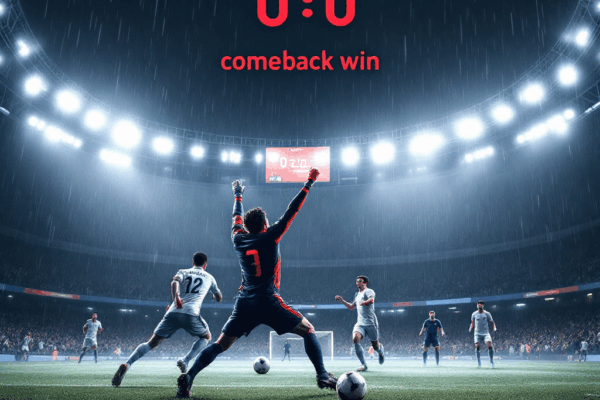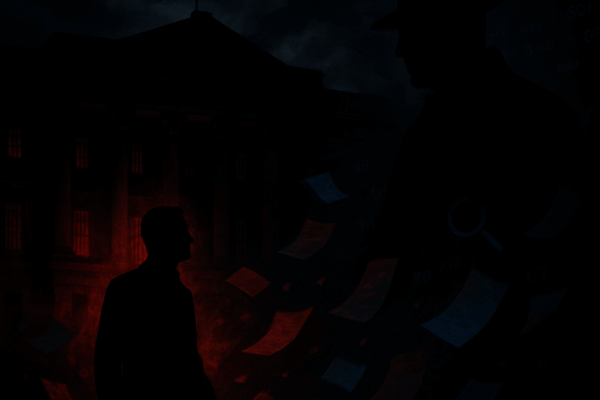React: The Dawn of a Web Frontend Revolution
Even right now, countless global services are being developed with React. This framework, powering millions of web applications following Facebook’s lead, holds a secret to its success—what is it?
React is the core library driving modern web frontend development. Since its release by Facebook (now Meta) in 2013, React has completely transformed the web development ecosystem. But why has React become so wildly popular?
Component-Based Architecture: Maximizing Reusability
React’s standout feature is its component-based architecture, allowing developers to build UIs as independent, reusable pieces. For instance, UI elements like buttons, forms, and cards can be crafted as individual components and reused across the application. This minimizes code duplication and makes maintenance effortless.
Virtual DOM: The Secret to Performance Optimization
React employs the Virtual DOM to minimize direct manipulation of the real DOM. This significantly boosts web application performance. Instead of redrawing the entire DOM on every change, React calculates updates in the virtual DOM first and applies only the minimal necessary changes to the real DOM.
JSX: The Perfect Harmony of JavaScript and HTML
React introduced JSX, a syntax that lets you write HTML-like code within JavaScript. This enables developers to express UI structure and logic more intuitively, dramatically enhancing code readability.
function Welcome(props) {
return <h1>Hello, {props.name}!</h1>;
}
One-Way Data Flow: Predictable State Management
React embraces one-way data flow, meaning data moves in a single direction—from parent components to child components. This approach makes state changes predictable, simplifying debugging and enhancing application stability.
A Rich Ecosystem: Developer-Friendly Environment
React boasts a massive developer community and a rich ecosystem. Libraries and frameworks like Redux, React Router, and Next.js seamlessly integrate with React, enabling the creation of even more powerful web applications.
React is more than just a library; it has reshaped the paradigm of web frontend development. Component-based development, efficient rendering, intuitive syntax, and a robust ecosystem—these elements make React the cornerstone of modern web development. As React continues to evolve, it will lead the future of web frontend innovation.
The Core of Web Frontend React: Components, JSX, and State Management
The magic where the boundary between HTML and JavaScript disappears—this is JSX! The most fascinating parts of React development are precisely JSX, components, and state management. Let’s explore how they work and how they are applied in real projects.
JSX: The Perfect Harmony of HTML and JavaScript
JSX is one of React’s defining features, allowing you to write HTML and JavaScript seamlessly in a single file. For example:
function Welcome(props) {
return <h1>Hello, {props.name}!</h1>;
}
The part that looks like HTML in this code is actually converted into JavaScript objects. This enables us to manage UI logic and markup in one place.
Components: The Building Blocks of the UI
React components are reusable pieces of the UI. There are functional and class components, but these days, functional components paired with Hooks are primarily used.
function Button({ onClick, children }) {
return (
<button onClick={onClick} className="custom-button">
{children}
</button>
);
}
Components built like this can be easily reused elsewhere.
State Management: The Heart of React
useState, useEffect, Redux… What is the real engine behind data flow that you might not have known? In React, state management is key to handling UI’s dynamic parts.
Local State Management: useState
function Counter() {
const [count, setCount] = useState(0);
return (
<div>
<p>Count: {count}</p>
<button onClick={() => setCount(count + 1)}>Increase</button>
</div>
);
}
useState manages the state inside a component. When the state changes, React automatically rerenders the component.
Handling Side Effects: useEffect
function DataFetcher() {
const [data, setData] = useState(null);
useEffect(() => {
fetch('https://api.example.com/data')
.then(response => response.json())
.then(data => setData(data));
}, []);
return <div>{data ? JSON.stringify(data) : 'Loading...'}</div>;
}
useEffect is used for lifecycle-related tasks in components. It handles side effects such as API calls and event listener registration.
Global State Management: Redux
For complex applications, state management libraries like Redux are employed.
import { createStore } from 'redux';
// Reducer
function counterReducer(state = { count: 0 }, action) {
switch (action.type) {
case 'INCREMENT':
return { count: state.count + 1 };
default:
return state;
}
}
// Store creation
const store = createStore(counterReducer);
Using Redux makes state changes predictable and manages complex data flows effectively.
Real-World Scenario: Implementing a Shopping Cart
Let’s see how these concepts combine in a real project—a shopping cart feature for an online store:
- Product List Component: managing product data with
useState - Cart Component: global cart state management with Redux
- Checkout Process: integrating payment API using
useEffect
In Web Frontend React development, components, JSX, and state management work closely together. Understanding and harnessing these enables you to handle complex UIs and data flows efficiently. This synergy is why React is beloved in modern web development.
Reactive UI in the Era of Concurrency: React 18’s Secret Weapon
“One click ripples into dozens of changes”—for Web Frontend React developers, this phrase is no longer a source of dread. React 18’s introduction of concurrent rendering works like magic to handle complex UI updates smoothly. How did such an innovation become possible?
Suspense: The Elegant Solution to Asynchronous Loading
React’s Suspense component offers a new way to manage asynchronous tasks like data fetching and code splitting. Users no longer have to endure flickering loading spinners. Instead, the app behaves as if everything loads instantly and naturally.
<Suspense fallback={<Skeleton />}>
<ProductDetails />
</Suspense>
With just this one line of code, you can display a fallback UI until the component is ready—without wrestling with complicated state management.
Automatic Batching: The Stealthy Performance Booster
React 18’s Automatic Batching bundles multiple state updates into a single re-render. This process, once manually managed, is now automated, reducing developer burden and significantly boosting app performance.
function handleClick() {
setCount(c => c + 1);
setFlag(f => !f);
// In React 18, these two state updates are automatically batched!
}
useTransition: The Maestro of Priority Control
The useTransition hook is React 18’s true innovation. It lets you distinguish between urgent updates and less critical ones.
const [isPending, startTransition] = useTransition();
function handleSearch(query) {
startTransition(() => {
setSearchResults(search(query));
});
}
In this example, the update to search results is marked as a “transition,” allowing React to treat it with lower priority. This way, user input responsiveness stays sharp while heavy tasks run smoothly in the background.
Real-World Impact: The Power of Concurrency
What happens when all these features combine? Imagine a complex dashboard app where users filter multiple charts simultaneously. Before React 18, the UI might stutter or freeze under the load.
Now, it looks like this:
- Wrap each chart component with Suspense to gracefully handle data loading.
- Use Automatic Batching to efficiently group multiple chart state updates.
- Employ useTransition to mark filtering logic as low priority, preserving UI responsiveness.
As a result, users experience a seamless, fluid interface—like using a high-performance desktop app on the web.
React 18’s concurrency features have opened a new frontier in Web Frontend React development. Developers can now build more complex UIs more easily and efficiently. Dive into the reactive UI of the concurrency era—your next project awaits!
React Web Frontend Development: Enhance Your Skills with Roadmaps and Tools
Is knowing just VS Code, Webpack, and CRA enough? Alongside real-world projects, we reveal the essential development environments and learning strategies needed at every step—from beginner to expert. What’s the ideal order to study in to truly master React?
1. Setting Up Your Development Environment: The Foundation of React Web Frontend
To start React web frontend development, a solid development environment is essential.
- Node.js & npm: The JavaScript runtime and package manager forming the backbone of any React project
- VS Code: A powerful IDE with extensions optimized for React development
- Create React App (CRA): A fast starter tool designed for beginners to kick off React projects
- Webpack: A module bundler indispensable for optimizing code in production environments
- Babel: A transpiler that ensures compatibility with browsers that don’t support the latest JavaScript syntax
But this alone isn’t enough. Practical work calls for a broader set of tools and technologies.
2. Tools and Technologies for Intermediate Developers
- ESLint & Prettier: For maintaining code quality and consistent styling
- Git & GitHub: Essential tools for version control and collaboration
- Redux DevTools: A browser extension for debugging state management
- React Developer Tools: Tools to inspect React component structures and props
3. Learning React through Real-World Projects
- TODO List App
- Goal: Implement basic CRUD operations
- Technologies: React Hooks, LocalStorage
- Weather Information App
- Goal: Integrate external APIs and handle asynchronous processes
- Technologies: Axios, async/await, useEffect
- E-commerce Dashboard
- Goal: Manage complex state and routing
- Technologies: Redux, React Router, Styled-components
4. React Web Frontend Developer Roadmap
- Beginner Level
- Master JavaScript ES6+ syntax
- Learn React fundamentals (JSX, Components, Props, State)
- Set up npm and basic development environments
- Intermediate Level
- Deep dive into React Hooks (useCallback, useMemo, useContext)
- Utilize state management libraries (Redux, MobX)
- Explore routing and code splitting
- Advanced Level
- Server-side rendering with Next.js
- Performance optimization techniques (React.memo, Lazy loading)
- Test-driven development (Jest, React Testing Library)
5. Tips for Continuous Learning
- Regularly check the official React documentation
- Build skills by contributing to open source projects
- Stay updated on the latest trends through tech blogs and conference videos
- Engage actively in code reviews to gain diverse perspectives
React web frontend development demands a harmony of ongoing learning and practical experience. By following this roadmap and steadily working on projects, you can evolve into a proficient React developer. From setting up your environment to mastering advanced techniques, a systematic approach will unlock your true React potential.
Conclusion: The Future of Frontend Evolving with React
The Web Frontend React ecosystem is constantly changing. As the latest trends and technologies emerge rapidly, developers face both new challenges and opportunities. It’s now time to look beyond React and prepare for the future of frontend development.
The Rise of Next.js and Server Components
Next.js, a React-based framework, has made server-side rendering (SSR) and static site generation (SSG) easily achievable. With the introduction of server components in Next.js version 13, a new paradigm for React is unfolding. This breaks down the boundaries between backend and frontend, delivering improved performance and developer experience.
The Crucial Role of Performance Optimization
Performance optimization is becoming increasingly vital in Web Frontend React development. Techniques like code splitting, lazy loading, and memoization help enhance the performance of large-scale applications. Leveraging React 18’s concurrency features enables delivering a smoother user experience.
Your Career Path
As a frontend developer, your career can expand beyond React in various directions:
- Full-Stack Developer: Grow by learning Node.js and Express to cover backend development.
- DevOps Specialist: Strengthen deployment and operation skills using CI/CD and cloud services.
- UI/UX Expert: Focus on building design systems and creating user-centric interfaces.
- Performance Optimization Specialist: Deeply study web performance analysis and optimization techniques.
Practical Tips for the Workplace
- Actively engage in code reviews to learn from others’ code and share feedback.
- Contribute to open source projects to gain practical experience and connect with the community.
- When adopting new technologies or libraries, thoroughly discuss with your team and consider project requirements.
- Practice Test-Driven Development (TDD) to write stable and maintainable code.
Long-Term Learning Strategy
- Regularly consult official documentation and carefully read blog posts from the React core team.
- Learn the latest trends and best practices through conference talks and videos.
- Experiment with new technologies through side projects to build your portfolio.
- Join mentoring or study groups to share knowledge and expand your network.
Web Frontend React development demands continuous learning and adaptability. Yet these challenges become opportunities for growth. Don’t fear technological changes—instead, enjoy the flow and cultivate your unique expertise. The future of frontend lies in your hands.