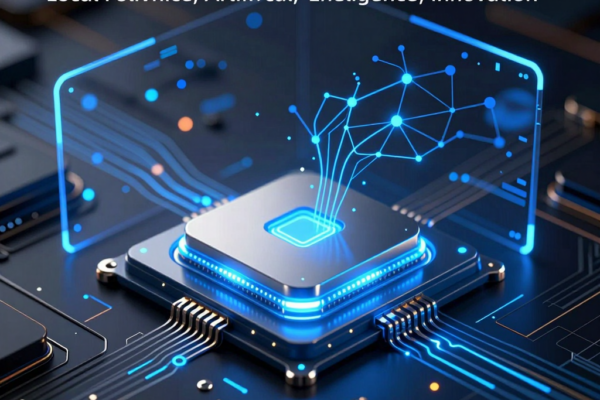Mermaid Live Editor vs Draw.io: In the World of Diagrams, Which Tool Will You Choose?
How much would your work productivity change if you could visualize complex ideas in an instant? Mermaid Live Editor creates stunning diagrams with just a line of code, while draw.io lets you snap together organizational charts with a few mouse clicks. These two tools, competing at the intersection of technology and creativity, harbor true charm—what exactly makes them so appealing?
Mermaid Live Editor vs Draw.io: The Battle of Features
Mermaid Live Editor is a code-based diagram tool that captivates developers’ hearts. How about the idea of drawing diagrams with text? With simple code like graph TD; A-->B;, complex flowcharts come to life in a flash. On the other hand, draw.io offers an intuitive drag-and-drop interface that makes diagramming easy for anyone.
User Experience: Code vs. Graphics
Mermaid Live Editor is a paradise for developers comfortable with code. It’s easy to manage versions and integrate into CI/CD pipelines. However, for those unfamiliar with coding, it can pose a steep learning curve. draw.io’s graphic interface provides easy access for all, earning the love of non-developers everywhere.
Collaboration and Compatibility: The Power of Online
draw.io operates on the cloud, enabling real-time sharing with team members. Sharing projects through a single URL makes collaboration seamless. Mermaid Live Editor also integrates with platforms like GitHub, facilitating developer teamwork. Diagrams written in code benefit from easy version control, making change tracking a breeze.
Pricing: The Allure of Free
Here’s good news! Both Mermaid Live Editor and draw.io are free to use. Mermaid showcases the strength of open source, while draw.io offers commercial-grade features at no cost—letting you work without any financial worries.
What’s Your Choice?
Ultimately, choosing between Mermaid Live Editor and draw.io depends on your workflow and team dynamics. If you want to create diagrams quickly with code, go for Mermaid Live Editor. If you prefer visual editing, draw.io is the way to go. Both tools help you communicate complex ideas clearly—each in its own unique style.
No matter which tool you pick, the key is to visualize your ideas effectively. Mermaid Live Editor and draw.io are powerful instruments that make this possible in their own ways. Which tool will you deploy to bring your ideas to life in your next project?
Mermaid Live Editor vs draw.io: A Clash of Key Features and Approaches – Code vs. Drag-and-Drop
“Graphs crafted by code, flowing through an intuitive interface”… Two completely different methods— which one packs more power? Mermaid Live Editor excels in automation and version control, while draw.io boasts a rich shape library and visual editing strengths. Curious which tool suits your workflow better?
Mermaid Live Editor: The Power of Code-Driven Diagrams
Mermaid Live Editor offers a developer-friendly approach. Using text-based syntax to create diagrams, it delivers these advantages:
- Easy Version Control: Managing diagrams as code integrates seamlessly with version control systems like Git.
- Automation Support: Easily integrates into CI/CD pipelines, enabling streamlined documentation automation.
- Fast Editing: Quickly modify complex diagram structures with simple text edits.
For instance, a straightforward line like graph LR A-->B-->C instantly generates a graph connecting three nodes.
draw.io: An Intuitive Drag-and-Drop Interface
On the other hand, draw.io specializes in visual editing with features like:
- Extensive Shape Library: Offers a variety of shapes and icons to craft even the most complex diagrams with ease.
- User-Friendly Operation: Drag-and-drop functionality makes it accessible to everyone.
- Real-Time Collaboration: As a web-based platform, teams can work together simultaneously via shared URLs.
Which Tool Fits Best?
Choosing between Mermaid Live Editor and draw.io depends on your working environment and goals:
- For Developers or Technical Writers: Mermaid Live Editor’s code-centric approach may prove more efficient.
- For Non-Technical Teams or Rapid Prototyping: draw.io’s visual interface is likely a better match.
Both tools are free, so cost isn’t a factor. Ultimately, your technical background and project needs take center stage in making the best choice.
Picking a definitive winner between Mermaid Live Editor and draw.io is tough. Understanding each tool’s unique strengths and aligning them with your workflow and project demands is what truly matters. So, which tool will power your next project?
Mermaid Live Editor vs Draw.io: The Ultimate Showdown in Usability and Collaboration
Draw.io lets even non-developers start creating with just a click, while Mermaid Live Editor harnesses the power of code for highly scripted diagrams. When comparing usability and collaboration features, the differences between these two tools are surprisingly significant.
Usability: A Choice for Beginners and Experts
Draw.io offers an intuitive drag-and-drop interface. With a wide variety of shapes and connectors at your fingertips, users without any technical background can quickly assemble diagrams. Automatic alignment guides and snapping features make managing complex layouts a breeze.
On the flip side, Mermaid Live Editor takes a code-based approach. By generating diagrams through text-based syntax, it’s perfectly tailored for developers and technical writers. For example, a simple line like graph LR A-->B creates nodes and arrows effortlessly. Although this method comes with a learning curve, it shines in version control and automation capabilities.
Collaboration: Online Sharing vs. Developer Platform Integration
Draw.io operates as a web-based tool that requires no installation—ready to use instantly in your browser. Sharing URLs makes it easy for teams to collaborate on diagrams, while seamless integration with cloud storage services like Google Drive, Dropbox, and OneDrive simplifies file management and sharing.
Mermaid Live Editor primarily functions within local environments but excels through integration with development platforms like GitHub. Sharing diagrams directly in code reviews embeds visuals naturally into the development workflow. Its text-based nature ensures excellent compatibility with version control systems and smooth integration into CI/CD pipelines.
Platform Compatibility: Web-Based Flexibility vs. Development Environment Fusion
Draw.io’s accessibility through various operating systems online eliminates installation hurdles, enabling team members across diverse environments to collaborate effortlessly.
Mermaid Live Editor is embedded within development ecosystems. Platforms like GitHub and GitLab allow embedding Mermaid code straight into Markdown files, enabling simultaneous documentation and diagram creation.
In conclusion, draw.io stands out as an intuitive collaborative tool catering to a broad user base including non-developers, while Mermaid Live Editor offers a powerful script-driven experience designed for developers and technical writers. Choosing the right tool hinges on your team’s technical background and the unique demands of your project.
Mermaid Live Editor vs Draw.io: Pricing and Target Users – Tools Anyone Can Use, But Who Are They Really For?
The sweet temptation of free! Both Mermaid Live Editor and Draw.io are diagramming tools you can use without worrying about costs. But are they equally useful for every user? Developers, technical document specialists, business analysts… which tool best fits each need? Let’s explore the differences in learning curves, automation capabilities, and visual prototyping to discover the optimal choice.
Pricing Policy: The Allure of Free
Both Mermaid Live Editor and Draw.io are free and open-source tools. This is a huge advantage, allowing everyone from individual users to large enterprises to use them without financial burden. In particular, Draw.io boasts remarkable cost efficiency when compared to paid solutions like Visio.
Target Users: Code Warriors vs Visual Thinkers
- Mermaid Live Editor
- Main targets: Developers, technical writers
- Features: Code-based diagram creation, easy version control
- Learning curve: Requires familiarization with Mermaid syntax (e.g.,
graph LR A-->B) - Strengths: Automated diagram generation, integration with CI/CD pipelines
- Draw.io
- Main targets: Non-technical professionals, business analysts
- Features: Intuitive drag-and-drop interface
- Learning curve: Low, easy for beginners to pick up
- Strengths: Rapid visual prototyping, a wide variety of templates offered
Learning Curve and Productivity
Mermaid Live Editor’s code-based approach requires an initial time investment to learn. However, once developers or technical writers master the syntax, they can rapidly create complex diagrams. On the other hand, Draw.io’s intuitive interface allows immediate use, enabling even non-technical users to effortlessly design diagrams.
Automation and Integration
Mermaid Live Editor’s code-driven method excels in automation. For example, it can automatically generate diagrams of database schemas or API documentation. It also integrates smoothly with developer platforms like GitHub. While Draw.io lacks these automation features, it supports collaboration through integration with cloud storage services such as Google Drive and Dropbox.
Visual Prototyping
If you need to sketch ideas quickly, Draw.io has the edge. Its drag-and-drop functionality lets you create and modify diagrams on the fly, making it perfect for visualizing ideas during meetings in real time. Mermaid Live Editor may feel less convenient for spontaneous use but shines when precise, consistent diagrams are required.
In conclusion, the choice between Mermaid Live Editor and Draw.io depends on the user’s technical background and type of work. If you’re comfortable with code and seek an automated workflow, Mermaid Live Editor is the go-to. For intuitive and speedy visualization, Draw.io fits better. Both tools are free, so the best way is to try them out and find which suits you best!
Mermaid Live Editor vs draw.io: The Moment of Final Choice – Where Does Your Diagram Begin?
A single click or a line of code—behind each lies a difference in productivity and efficiency that we’ve compared firsthand. Let’s explore the decisive distinctions between the two powerful diagram tools, Mermaid Live Editor and draw.io, and together consider which choice best fits your next project.
Two Approaches: Code and Graphics
Mermaid Live Editor and draw.io each boast unique features. Mermaid supports code-based diagram creation, offering a developer-friendly environment. In contrast, draw.io’s intuitive drag-and-drop interface makes diagramming accessible even to non-developers.
Comparing Productivity and Efficiency
Learning Curve: Mermaid requires an initial investment in learning its syntax, but once mastered, it enables rapid diagram creation. draw.io is ready to use immediately, though complex diagrams may demand more time.
Version Control: Mermaid’s text-based approach integrates seamlessly with version control systems like Git. draw.io saves diagrams as image files, which can make version management more challenging.
Automation Potential: Mermaid supports automated generation via scripts, easily integrating into CI/CD pipelines. draw.io mostly involves manual work, though some automation is possible through its API.
Collaboration and Sharing Differences
Mermaid Live Editor facilitates collaboration by sharing code, proving especially valuable in developer-centric environments. draw.io allows real-time collaboration through URL sharing, making it well-suited for teamwork across non-technical participants.
Key Factors for Your Final Decision
Project Nature: For technical documentation or developer-related diagrams, Mermaid shines; for business presentations or marketing materials, draw.io might be a better fit.
Team Composition: If your team is developer-heavy, Mermaid is worth considering. For cross-departmental collaboration, draw.io could be more effective.
Maintenance: When ongoing updates and management are crucial, Mermaid’s code-based method offers advantages.
Complexity: Simple flowcharts can be quickly created with draw.io, but complex system architectures may be more precisely expressed through Mermaid’s code.
Conclusion: The Ideal Diagram Tool
An ideal diagram tool depends on your specific needs. Both Mermaid Live Editor and draw.io have clear strengths. If precision and version control matter most, choose Mermaid. If visual intuition and ease of use are priorities, go with draw.io.
Ultimately, there is no perfect tool. What matters is selecting the tool that best fits your workflow and team dynamics. Sometimes, using both tools strategically depending on the situation can be the smartest approach. Why not experiment now and see which tool shines brightest for your next project?